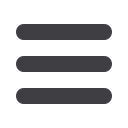
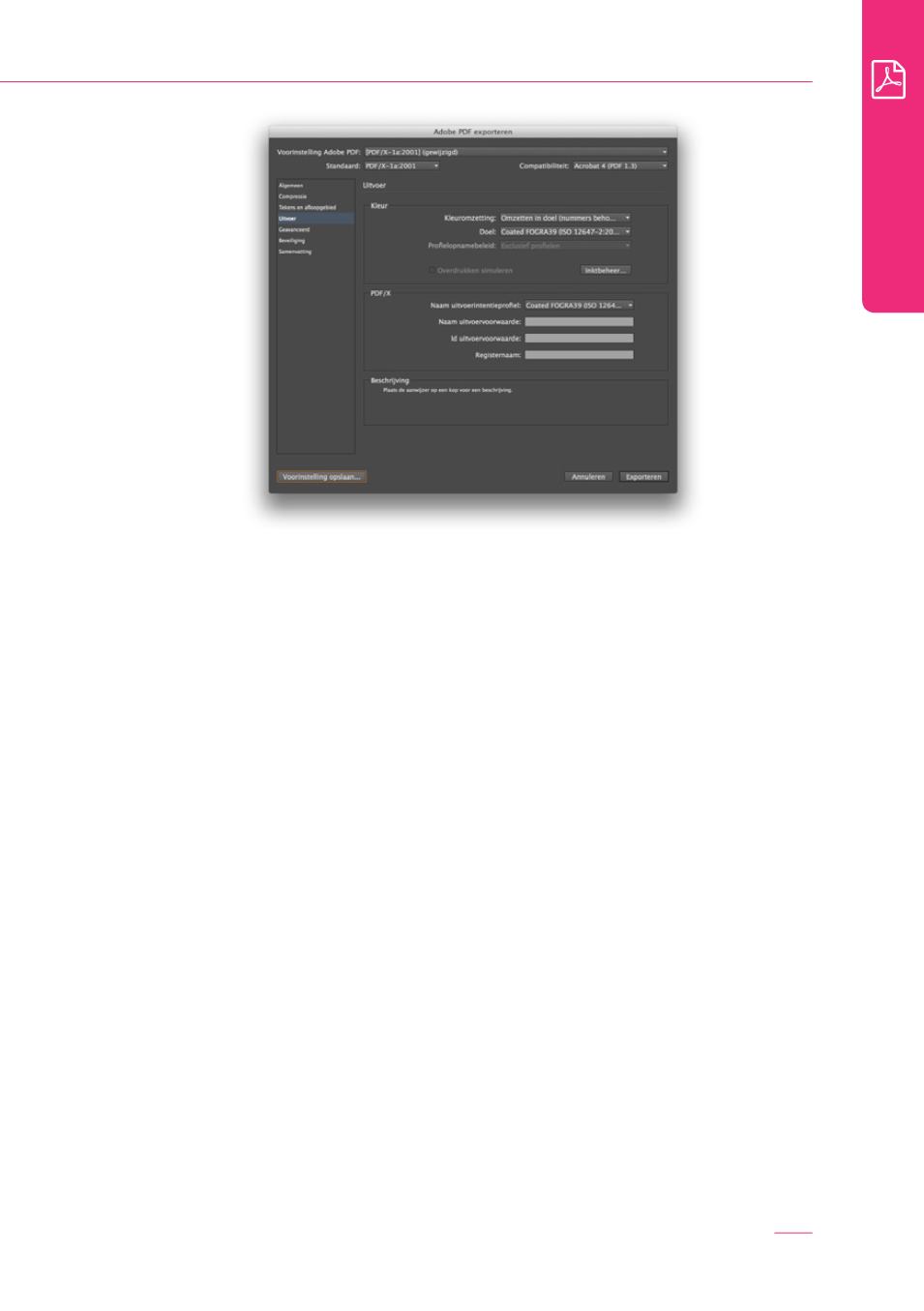
Submission
67
Go to File > Export and select “Adobe PDF (Print)”.
1. Under the “General” tab:
• Under “Adobe PDF presets”, select “PDF/X-1a:2001” as a basis.
• Make sure the “Spreads” option is not selected.
2. Go to the “Marks and Bleeds” tab:
• Only tick “Crop Marks” and “Page Information”.
• Set “Offset” to 3 mm.
• Under “Bleed”, set all fields to 5 mm.
3. Go to the “Export” tab:
• Under “Convert Colours”, select “Convert to Destination (Preserve
Numbers)”
• Under “Destination”, select “Coated FOGRA 39”
• Under “Profile Inclusion Policy”, select “Don’t Include Profiles”
After following these steps, select
”Save Presets”
. This allows you to name
the settings. You can then select this preset the next time round.
Submitting InDesign files
If you want to submit Adobe InDesign files, you can create a
”package”
. Go
to
File > Package
. Thereby you will create a folder with the InDesign file,
fonts and links to any images. You can then zip this folder and send it to us.
3


















