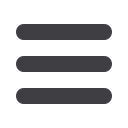
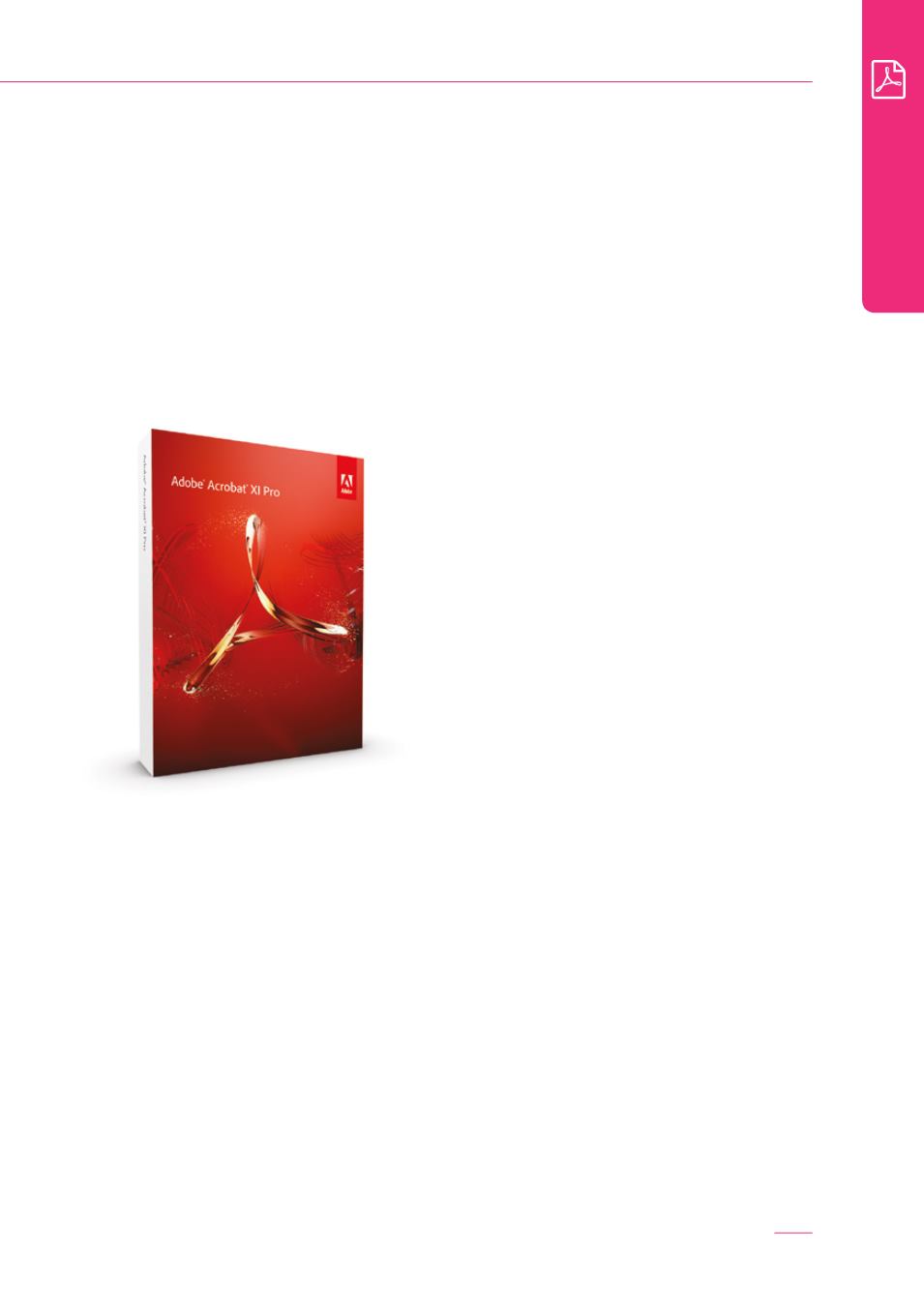
Submission
65
Creating a PDF File Using Adobe Acrobat Pro
Adobe developed the PDF format. Adobe Acrobat is the original PDF creator.
You will have to buy Adobe Acrobat (if you have not already).
Alternatively, you can download a free trial version. The trial version can be
used for a maximum of 30 days. If this is of interest, you can download a
trial version at the following link:
https://www.acrobat.com/en_us/free-trial-download.htmlStart the installation of Adobe Acrobat Pro and
follow the steps. After installation, Adobe PDF
can be used as a virtual printer.
Go to
File > Print
. Select Adobe PDF from your
list of printers, then select
”Properties”.
This concerns the Adobe PDF document
properties. Select
”Press quality”
under the
standard settings and click OK.
Then select
“OK/Print”
in the print window.
Name the file and save it in a directory of your
choice.


















