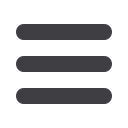

Submission
57
Submitting PDFs
Most files are submitted as PDFs.
A proper PDF file meets the following requirements:
• The fonts are embedded.
• Figures should have a resolution between 150 DPI (minimum) and 300
DPI (maximum).
• All the pages of a PDF file should have the same format.
An explanation of how to create technically correct PDF files, is given on
page 61 and subsequent pages.
Things to consider when submitting a PDF
• Is the PDF file created correctly?
• Are all pages the same format?
• Are Headers and Footers positioned at the same height on every page?
• Make sure that on the even pages the pagenumbers are on the left side
and on the odd pages on the right. In this way, page numbers will appear
in the outside corners of the book.
• Are important pages as titles and chapters positioned on an odd page?
• Are the ‘front matter’ pages in the right order? See page 36.
• Submitting the file in A4 format? We can reduce this to 81% for the
format 17 x 24 cm. Make sure the core text is in a minimum type size of
12 points, for a recommended type size after reduction.
• When submitting in A4 format, make sure not to work in ‘Letter’ format.
The proportions of this are much wider. You can check this in the Word
page-setup.
• Do you have picture or layout elements which extend to the edge of the
page? Then you need “bleed”. Refer to page 40 and subsequent pages
for an explanation, and instructions for correct processing of your file.


















