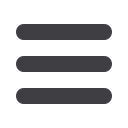

10
Chapter 1
5. Checking and feedback
We will check your inside work for:
• Image resolution
• Embedding fonts
• Use of colour
• Format
• Layout and pagination
If you are going to submit a cover:
• Image resolution
• Dimensions
• Use of colour
After we have checked your files, one of our technical staff members will
provide feedback by email on how to improve quality. If you have any
questions, you can contact this person directly.
6. Sending proofs
We will send you proofs as soon as the files have been fully optimised.
These proofs are usually sent by post, but can also be sent by email if you
are not able to receive post or in order to save time.
7. Checking proofs
The proofs consist of a loose-leaf copy of the inside work and cover. We
will enclose an info card with extensive notes.
8. Proof approval or definitive files
Please inform us by email if, after checking, you approve of the proofs. If
you would like to make any changes, you can submit a new PDF file.
9. Order confirmation and approval for production
After you have approved the proofs, we will send you an order conformation
by email. You can check the final specifications of your order in this
confirmation. This is your last opportunity to suggest changes. We will
commence production after you have confirmed your approval.


















